In a previous post I quickly mentioned that this site now has pfefferle’s ActivityPub plugin installed. This plugin implements enough of the ActivityPub and associated protocols to allow a WordPress site to look and behave a bit like a user on an ActivityPub compatible platform including Mastodon and more. By installing the plugin, you can search for an author of a site and then follow them so you can see a stream of their content whenever they post it. From there you can comment on the post and interact with it from within your favorite Fediverse platform.
In this post I quickly describe how to get started with the plugin. To start, install the plugin (https://wordpress.org/plugins/activitypub/) using your usual method for installing plugins. For me, that means adding it to a composer.json file, for you it might mean simply searching for the plugin in your WordPress admin -> plugins screen. Once installed, activate the plugin. That’s it! Your site is now ready to be followed by anyone within the Fediverse network.
The plugin implements the bare minimum required, it seems, so it can be a bit confusing when there are no immediately obvious visual changes to anything. Most of what the plugin does is in the background, inserting routes that are necessary to make the webfinger and ActivityPub protocols work on your site. Don’t worry though, the plugin is working!
To get the search string people need to use to follow your blog posts or pages visit your user profile page. You should see something similar to this near the bottom of the page:
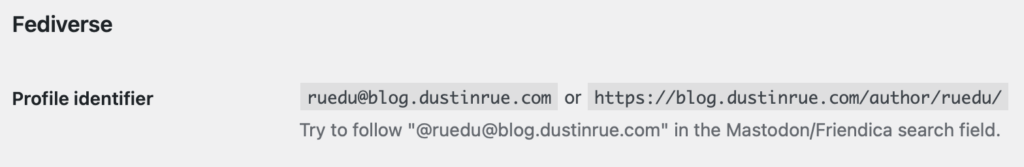
This final step was not immediately clear to me but I found this in my profile it was super easy to then follow myself. Your followers will appear in Users -> Followers. Anyone that replies to a post on the Fediverse will be added as a comment on your site. On my setup, using Akismet, incoming comments were put into spam for some reason.
@ruedu A note for others, comments do work and appear in WordPress but was marked as spam on my installation.