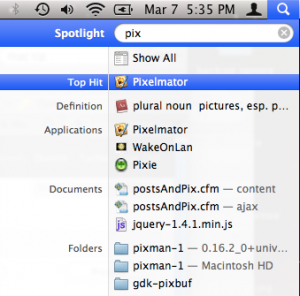I recently picked up a HiLetgo brand ESP8266 “NodeMCU” device (version 1.0 specifically) from Amazon
Tag: Mac
Office 2011 for Mac has been released to market as well
Office 2011 is on track for its late October release as the MacBU is reporting they have signed off on final testing.
UPDATE: If Amazon is to be believed then Office 2011 is set to be released on October 26th – Amazon leaks Oct. 26 launch of Mac Office 2011
Today Apple will demonstrate why they don’t need flash for video
Apple announced yesterday that they will be streaming their September 1 event live. The catch? It’ll only work in Safari on Mac and on iOS devices. So in other words, only about 9/10’s of the internet will be able to view the live stream.
But that 9/10’s of the internet will be able to enjoy the exact same video stream no matter what device they are on, be it laptop or the tiny iPod touch. No need for a desktop optimized version and no need for a mobile optimized version. The same stream will play on any sized device.
Make no mistake, this is a giant stab at anyone who is arguing that flash is needed on Apple’s devices. If you need any further information about the state flash on Android you need only watch the video here and then read the comments. People love to rail on Apple while completely missing the point that having flash at all doesn’t mean flash works and a half-assed flash experience is not what Apple is willing to allow on their devices. Reading through the comments you’ll find a few people who argue that “at least it is there” and that “it doesn’t matter that flash sucks today because there are better phones coming out tomorrow.” That makes no sense.
“Compare Macs” option added to apple store
Honestly I don’t think this is news except for the information they provide at the bottom while comparing Macs. You can now take a look at the amount of greenhouse gases generated during the life of the Mac and a break down of how much of material is used in production. You can also see how much power each one uses in various modes.
Try it for yourself at the Apple Store
Mac tip of the week: Spotlight as a launcher
Since the 10.4 version OS X has had a search system called Spotlight. Among other things, Spotlight allows you to search your computer for files matching whatever criteria you enter. In addition to regular files, Spotlight will also show you any programs that match what you’ve typed in. In 10.5 or newer, the tip hit will also be highlighted first and you can simply press enter to select it.
You can access Spotlight in two ways, by click its icon (![]() ) or pressing command+spacebar. Start typing the name of the application you want launch and press enter when it is highlighted.
) or pressing command+spacebar. Start typing the name of the application you want launch and press enter when it is highlighted.
This will launch the application. Over time you’ll find you can search for and launch applications very quickly using this method.
iSCSI in Leopard now a reality — Updated
In all my playing with OpenSolaris and iSCSI I decided to give iSCSI using Linux and OS X another shot. Turns out the GlobalSAN iSCSI client for OS X, available for free from Studio Network Solutions, works much better than it did just a couple of months ago. Lock ups, so far, seem to be a thing of the past.
To make use of it I decided to pull the drive out of my external case and put it in my Linux system. I then exported it via the iSCSI Enterprise Target software (available here) already installed on the system. After installing the latest GlobalSAN iSCSI initiator software (available here)on my mini I was able to connect to the iSCSI Lun on my Linux machine.
So far I’m finding that I’m able to get nearly full speed out of the disk and am able to copy large files to the drive at around 44MB/s.
Update: One caveat I have found is it takes a lot longer for the Mac to enter sleep if it is connected to the iSCSI share.
OS X Snow Leopard
There is a bit of buzz on the internet right now about Apple’s announcement of OS X Snow Leopard which is to replace Leopard sometime next year. Word on the street is that it won’t be luring people in with hundreds of new features but Apple is instead concentrating on stability of the OS. This is amazing to me for a couple of reasons. One, Apple seems to be admitting that it is out of ideas! Two, when is the last time you’ve heard of a big software company just going back and streamlining their OS? This is fantastic because as I wrote before, I’m liking Leopard more now than I did when it was initially released but compared to Tiger it’s just not as polished. Boot times for instance could be improved as Leopard takes nearly 50% to twice as long to boot compared to Tiger.
Along with the Snow Leopard client comes Snow Leopard Server and here is my prediction. Apple hasn’t told us everything (as usual) and based on the direction Apple is taking the iPhone, I believe Snow Leopard is going to be Apples biggest attack on the business/enterprise market yet. They have already admitted that ZFS will be included in Snow Leopard and they are talking about better Exchange support. Virtualization is a huge topic lately and I won’t be the least bit surprised to hear Apple announce virtualization support in Snow Leopard Server and maybe even in the client version. My guess is for the support of any OS including OS X itself..
What are your thoughts? Leave them in the comments area!