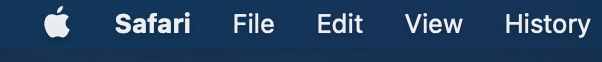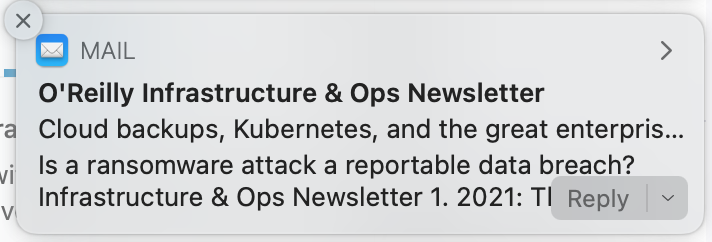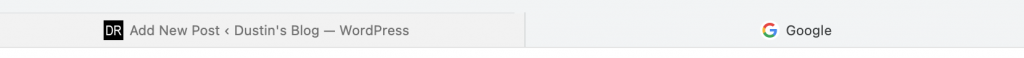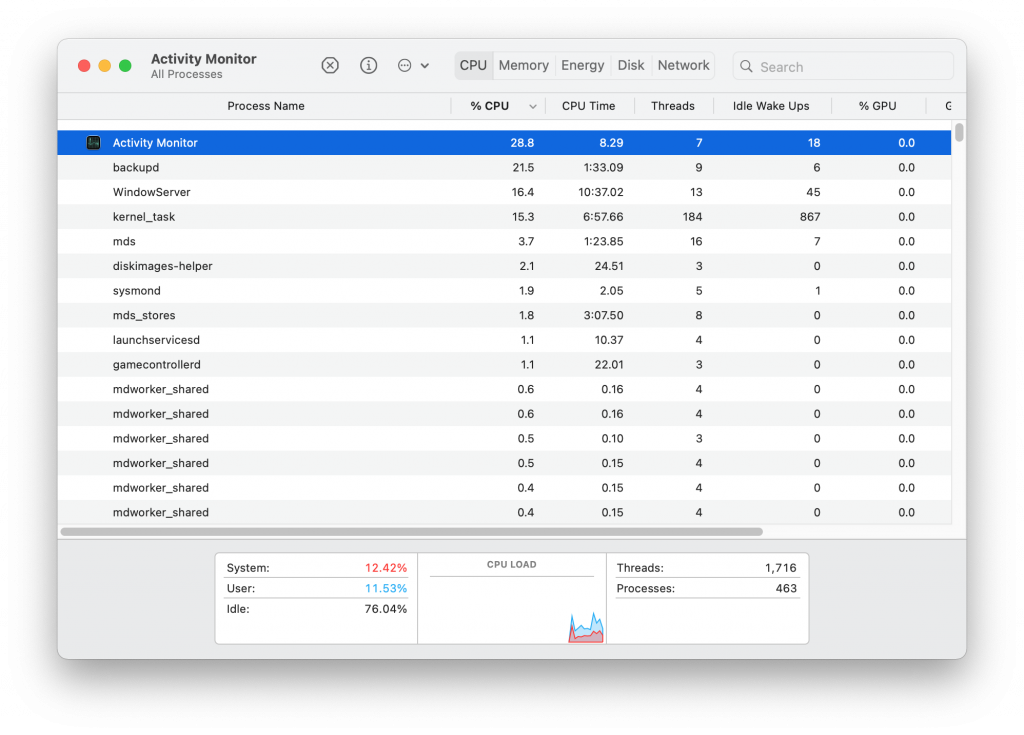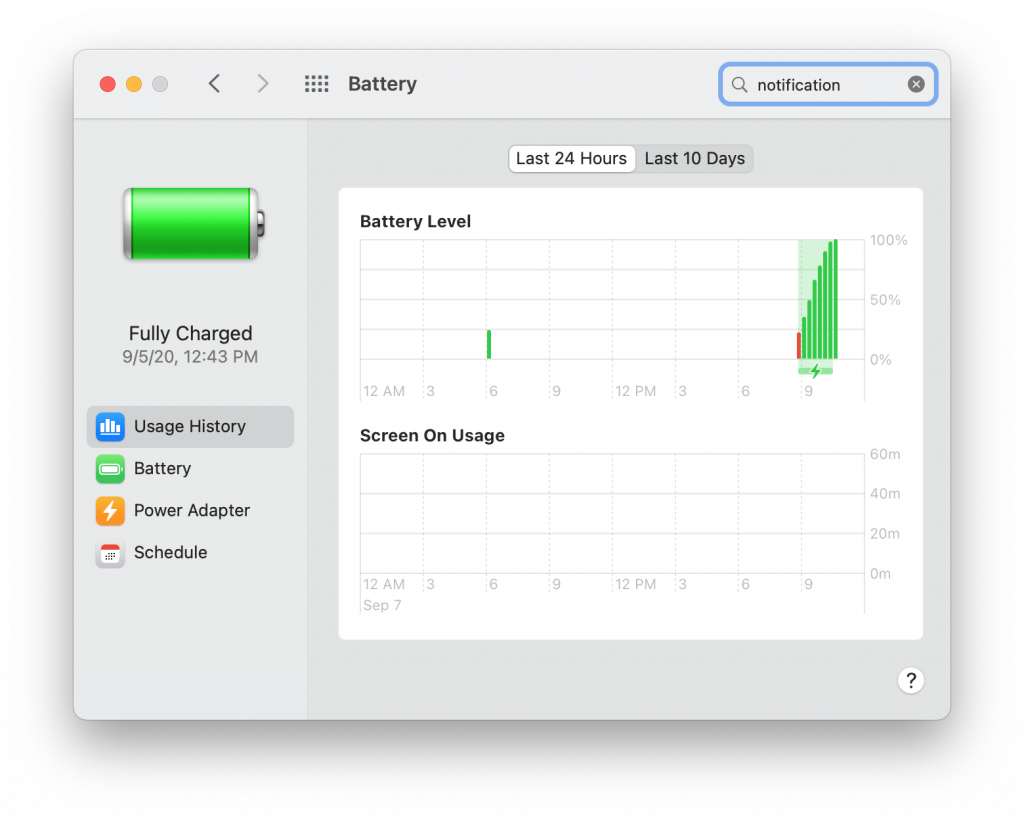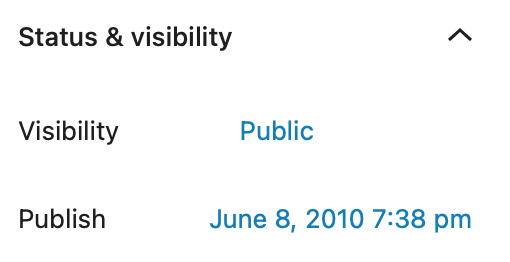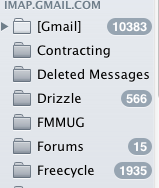Computer professionals all know that secrets like API keys and passwords for services must be kept safe, but it isn’t always clear how to do so in a way that isn’t overly cumbersome. In this post, I am going to go through how I achieve this on macOS using GnuPG. I’m using GnuPG because I use both macOS and Linux on a regular basis. I also share my dot files across systems and GnuPG is the most cross platform option available that I am aware of. Although the solution I am using is cross platform, I am describing how to set this up using a Mac.
For this solution, I am leveraging a number of tools, which I’ve listed below. I assume that if you are the sort of person that has need for API tokens in your shell, you are likely also using brew. Here is what you want:
- GPG Suite – This is optional but highly recommended. It provides a nice GUI for interacting with GPG and, more importantly it provides a way to tie your GPG passphrase to your Apple Key Chain to unlock it. This makes everything much smoother.
- GPG –
brew install gpgprovides the command line tools you will need to manage your passwords or API tokens - pass –
brew install passprovides the command line password tool.
Initial Setup
If you have not used GPG before then there are a few steps you need to take to get things setup.
IMPORTANT: If you are going to use GPG Suite then you will want to start the initial setup using GPG Keychain. Doing so will ensure the gpg command line tool can also see the key(s) you create. If you start with GPG on the command line, or were already using it, you will want to delete all of the .conf files in ~/.gnupg so that the command line client and GPG Keychain are working together.
Using GPG Keychain is an added bonus because it allows you to store your GPG credentials in the Apple Keychain. The Apple Keychain is unlocked whenever you log into your Mac. It isn’t necessary, but it is convenient.
Once you have created your GPG key you can initialize your pass database. First, get the ID of your GPG key. You can use gpg --list-private-keys and get a list. The value you are looking for will be a set of random characters. Then, initialize your pass database with the command below, replacing the ID with your key’s ID:
pass init 21D62AA0B018951161C3CC46E94469CDDCA62DF0You will get a message that your password store has been initialized. There are other ways to initialize your pass database like storing it in git. You can read more at https://www.passwordstore.org
Adding a secret value to pass
Adding a value to your pass database is simple. Run:
pass insert keykey is the name of the secret you want to store. Press enter and then put in the value. You can organize your keys however you want by separating them using / like a directory separator.
Using the secret value
Using the secret value is equally simple. Since your KeyChain is unlocked when you sign into your computer you should have no issues retrieving the value in a similar way as adding it. Simply use the following command to get the value, adjust the command for your use case:
pass show keyAgain, key is the secret you want to retrieve.
Putting it all together
This is great but we can make this more convenient by adding this to our shell startup scripts. On my system, .bash_profile and .bashrc are both processed. In my .base_profile I have added the following to get secret values from pass and assign them environment variables that various programs I use use in order to connect to services. Continuing my example of working against Proxmox, I have entered this into my .base_profile:
export PROXMOX_PASSWORD=$(pass show proxmox_password)
Since I am using GPG Suite, my GPG passphrase is loaded from my Mac’s Key Chain system once I have saved the pass phrase to it (you are asked the first time you decrypt a value). This way, my start up scripts do not contain any sensitive information and my environment is built from securely stored values.