One of the requirements when setting up a Mastodon instance is that you are able to send outgoing email. If you are running a personal instance you easily get away with running something like Mailhog which will simply capture all emails being sent and present it to you in a nice web interface. While setting up my personal Mastodon instance I decided to setup a real smarthost/relay for my k3s cluster. I did this using Postfix configured to route mail through a smarthost. Search the web for details on how to do this, there are a lot of how-tos out there explaining the process if you are not familiar with it.
In the past I would have used my gmail account as my smtp relay. Earlier in 2022, Gmail removed the ability to do this so I needed to find a replacement. I ended up settling on https://www.sendinblue.com because they offer a free tier that allows for 300 emails per day. Since everything I do in my cluster is personal there is no way I’ll ever hit that limit. Even if I were to hit the limit I don’t mind if the email messages simply stop working until the next day. I found setup to be easy. Simply create an account (giving them a bit of information) and then visiting the SMTP & API page, clicking SMTP and getting my credentials to put into Postfix.
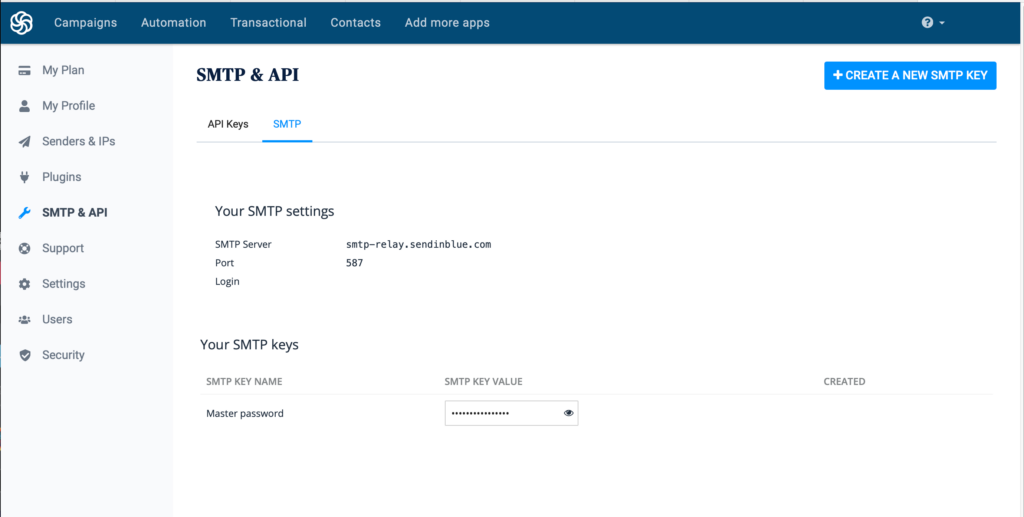
I am not affiliated SendInBlue in any way, just sharing something I found that allows you to quickly setup an SMTP relay for free.