You sign into Facebook and you see some new friend notifications from people you know you are already friends with. You browse your feed and you see notes from the same people saying “don’t accept the friend request from me my account was hacked!” What’s actually happening here? Was their account hacked in the traditional sense? Why would someone do this? How can I avoid this happening to me?
To get into this we must first properly define what is happening in these cases. What a lot of people describe as “being hacked” isn’t quite right. Being hacked means someone actually broke into your account and you have now lost control of it. This would happen because you had a weak password on your account and you’re not using two factor authentication. I’ll discuss what this means further down. Most of the time what you’re seeing is known as “account cloning” where an attacker has take the publicly available information on your account and create a replica Facebook account and then try getting people to add them as their friend. You can read more about account cloning at https://connections.oasisnet.org/facebook-account-cloning-scam-what-to-do-when-you-get-a-friend-request-from-a-friend/.
Securing your account password
Ok, with some small clarifications out of the way let’s talk about what you can do to help prevent both types of attacks. Let’s start with preventing people from taking over account by guessing your password.
An important first step is to have a strong password. Passwords that contain symbols, differences in capitalization and numbers are stronger than those that don’t. You should avoid using common names and words as these are easily guessed using robotic tools that just continuously try combinations of words until it finds one that works. Once this happens, an attacker can easily take over an account and prevent you from ever getting it back. So, the first tip is to have a strong password that you don’t use anywhere else. You can change your password on Facebook at https://www.facebook.com/settings?tab=security by visiting the page and then clicking Edit for your password. What I find helps a lot is using the built in password saving feature of my browser so that I have a single password to unlock my browser which can then fill in passwords for the sites I visit.
The second tip that is equally, if not more, important is to use two factor authentication. This way, even if an attacker does guess your password they will, hopefully, not have access to your second factor of authentication which will typically be your phone. You can configure two factor authentication at https://www.facebook.com/security/2fac/settings. For simplicity I recommend having Facebook text a code to your phone number that you input into Facebook when required. For advanced users who are more comfortable with or already have an authentication app (like Google Authenticator) then using that is an even stronger choice.
Protecting yourself from account cloning
From the article (you read at least some of it right?) we know that attackers do this because they want to prey on your trust of family and friends to, usually, scam you out of money. It’s important to understand the difference between having your account taken over and your account simply being cloned.
You may not be aware of this but the default settings of Facebook allow anyone to see at least some information about you even if they are not friends with you or even signed into Facebook. Depending on how you configure your account security people can see your profile photo, background photo, some photos and your friends list. All of this is more than enough to allow an attacker to download a copy of those items and then create an account that looks just like it.
Below is what you can do to limit this type of attack. I used the website on my computer to set these settings. Many of these settings are probably available on the phone app as well but you’re on your own.
First, review your privacy settings which is located at https://www.facebook.com/privacy/checkup?source=settings. Click on “Who can see what you share” and then click continue. Scroll through the list and set each one so that it is something other than “Public.” Note that the trade off to setting these values as not public will make it harder for people to find you (even people who you might want to find you). Continue through this page, setting options as you desire.
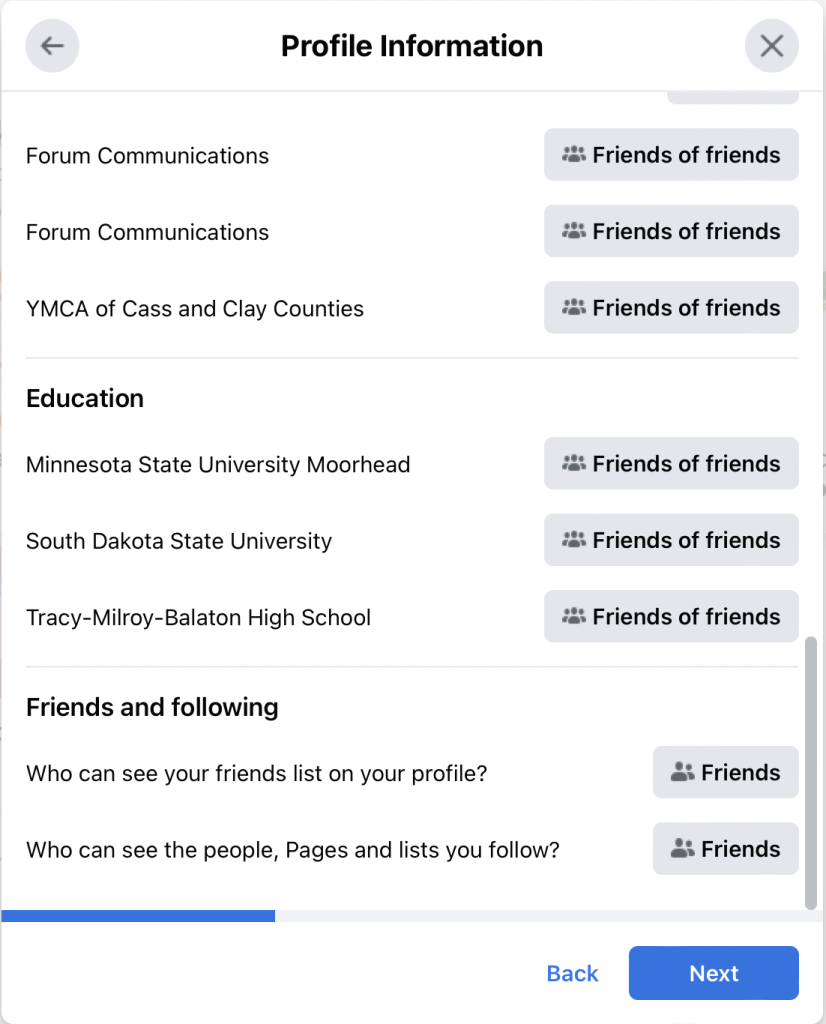
Limiting these values go a long ways towards preventing people from getting enough information about you and creating a convincing clone of your account.
If you want to control who can post on your timeline, who can tag you and more visit https://www.facebook.com/settings?tab=timeline.
If you want to limit what people can do with your Public Posts visit https://www.facebook.com/settings?tab=followers.
The more options you set to “friends” or “friends of friends” the better.
One last thing about privacy
There is a saying that if a product does not charge then you are the product. Facebook is a tool for gathering your info and sharing it with advertisers so they can target you. Despite this, Facebook offers a decent number of controls for your privacy that you can leverage and I recommend you do that. This limits both their ability to track but also prevents account cloning. If you are an iPhone user with a newer phone (one that runs the latest versions of iOS) and use the Facebook app (or even if you don’t) I recommend visiting the settings of your phone and find Privacy. Tap this option. Find “Tracking”. On this screen you will find an option called “Allow Apps to Request to Track.” Ensure this option is disabled, like this:
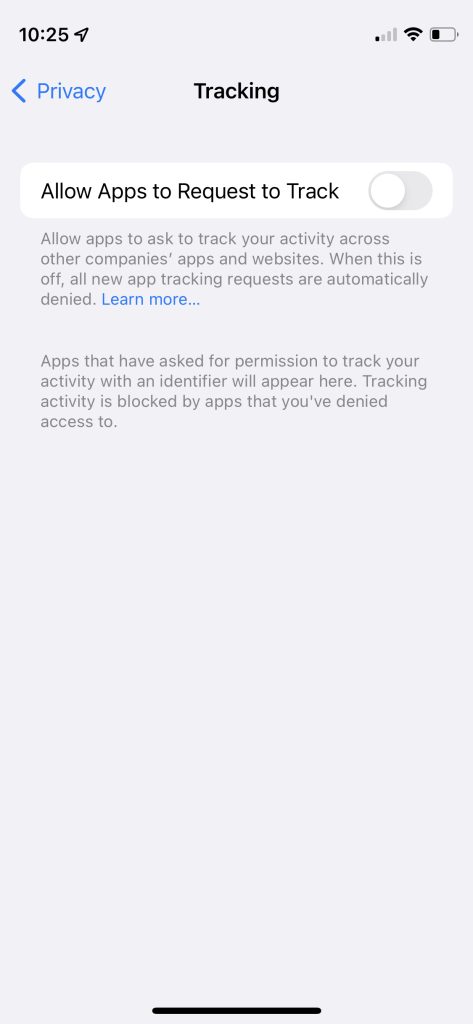
These are just some of the steps you can take to help secure your account and reduce the amount of tracking of your information. There is a lot more you can do and if you’re interested then I recommend doing some searches on the web about ensuring Facebook and advertising privacy on your devices.