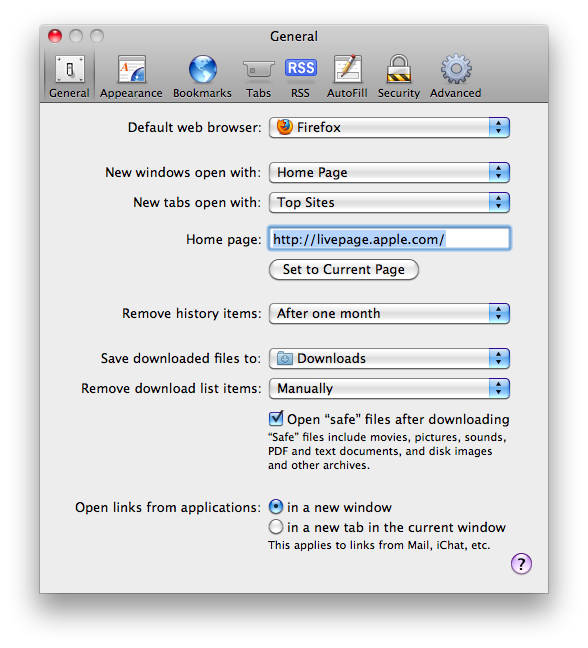Like Google Chrome or Mozilla Firefox over Safari? Make sure links that you click in other apps such as Mail open up in your browser of choice by visiting Safari’s Preferences and choosing your Default web browser on the General page as shown below
Author: Dustin Rue
Why the iPad gets so much coverage, but the JooJoo doesn’t
If you spend any time reading tech news at all then you’ve noticed that Apple’s iPad has dominated the news. This apparently upsets a great number of people and they just don’t understand why people are spending so much time talking about the iPad and really wish they would all stop.
Well good news! The JooJoo was also recently released into the wild and if you find yourself hating the iPad because it lacks flash or you can’t stand Apple’s App Store then point your browser right over here and order one.
But before you do, should probably ask, “is the JooJoo any good?” Well apparently, despite being what so many seem to want, a 16:9 format display, a USB port and a camera, it doesn’t quite make it. It turns out the JooJoo is actually quite a turd. The Engadget video review is particularly interesting because it shows exactly what the device is going to be like for an average user.
So what happened? Well it turns out that throwing features into a device just so they can show up on a spec sheet doesn’t make for a good product. It’s the software and how it works with the hardware. It’s the total package. What’s the point of having flash support if the system can’t actually handle it? Or using a 16:9 format display on a device meant to be held in both orientations?
iPad naysayers are quick to point out the shortcomings of the device without thinking about everything it does right. Unlike other companies, Apple isn’t attempting to out do anyone based on specifications. Instead, Apple is attempting to provide the end user with an excellent end-to-end experience. Apple spent time making sure the device did exactly what it is capable of. Meaning, if flash doesn’t work perfectly then it is better not to include it than give the end-user some half-assed experience.
A lot of people give Macs grief because they included mouse doesn’t include a right mouse button. Apple mice have supported right click in some form since OS X was introduced, it’s just designed differently. In fact, cI often find that people who don’t like an Apple product simply don’t know anything about the product they’re so fervently against or have been misinformed. Maybe they heard from some source that the device lacked some arbitrary item on a spec sheet or maybe they just don’t see past the marketing hyperbole and have since written Apple off completely. If you fall into this category, I invite you to head on over to Apple’s site and read through the features while keeping in mind that every feature listed works and works well. Anything you think is missing from the device was more than likely left off because they couldn’t perfect the experience.
To be fair, the JooJoo is but one competing tablet on the market and there are many more on their way. Android devices have the best chance at competing and competing well with Apple. However, the key with Android devices is if to get rid of the fragmentation in the market and make sure that the majority of Android devices are running a compatible feature set and OS. 2010 will be the year of the iPad, but 2011 will be the year of the tablet.
Mac tip of the week: Recent items stack on the Dock
This is a bit more advanced but I find it really useful. Open a terminal window and type in or copy paste the following and press enter:
defaults write com.apple.dock persistent-others -array-add '{ "tile-data" = { "list-type" = 1; }; "tile-type" = "recents-tile"; }'
Then type:
killall Dock
to restart your Dock. You will have a new stack item on your dock allowing you to access the ten most recent applications.
Fixing roadmap view in Trac with the Agilo plugin
Where I work we’ve had a long standing problem with the roadmap view in Trac with the Agilo plugin. We were seeing a “ticket 0 does not exist error” and after finally finding the right keywords to search with, I found my answer. Turns out that if you’re using PostgreSQL as your database backend, any Sprints that have a ‘ in the name will cause the roadmap to stop working. The fix is to simply rename any Sprints so they don’t have a ‘ in their name.
Mac OS X 10.6.3 Released
In case you missed this. Mac OS X 10.6.3 has been released and you can read more about it here
Office 2011 for Mac screenshots leaked
Seems a bit busy but it is basically on par with how the Windows version looks. Paring down the Office interface to something that is more Mac like isn’t an enviable job.
Labeling Linux partitions
Here’s something a lot of Linux users probably overlook. If you manually create a partition or file system on a new hard drive but you want mount during each boot you should mount the drive based on its label instead of it’s device name. This will prevent the system from mounting a drive in the wrong place if you ever switch cables around or move the drive to a different machine.
Labeling a partition is simple, just use e2label /dev/
e2label /dev/sdb1 "NewDrive"
To mount this drive on boot, edit your /etc/fstab file as root with your favorite editor. Add a new line at the bottom with, based on the example above, the following:
LABEL=NEWDRIVE /mountpoint
You can use the other entries in the file as a template. Use ‘man fstab’ and ‘man e2label’ to learn more about how to use e2label.
Mac tip of the week: Start application at login
Real simple tip. If you have a program in your Dock you’d like to have start whenever you sign in, simply right click on the Dock item and choose ‘Open at login’
Mac tip of the week: “Hidden” menu bar items
This is a simple one. There are a number of menu bar items that aren’t easily accessed through system preferences that can be found in System -> Library -> CoreServices -> Menu Extras. Double click an interesting item that you find in that folder. To remove the menu bar item simply command drag the menu bar item away from the menu bar.
Cinch – Aero Snap for OS X
Found out about this app in a magazine. It allows you to drag a window to the top, left or right and have it expand to fill the screen or the left or right half just like Aero Snap.