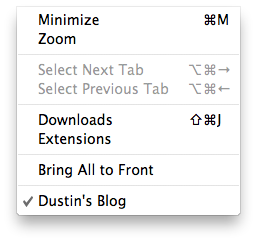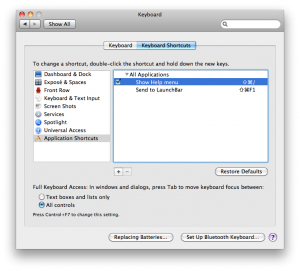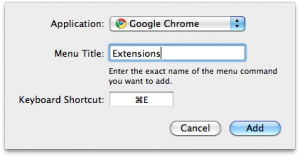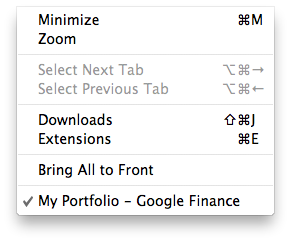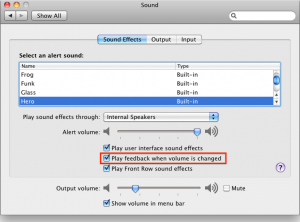Since about 2005, Apple laptops have had a feature that allows the laptop to sleep and wake quickly, but also be able to deal with the situation where the battery runs out of power or is removed. Basically the laptop writes out a hibernation file before going to sleep but then doesn’t actually enter hibernation. If the laptop is able to it will simply wake quickly from ram and mark the hibernation file as old. If the battery runs out of power or is remove, then the laptop will boot from the hibernation file instead. This is a fantastic feature because it nearly guarantees you won’t lose work if you’ve put your laptop to sleep.
There are times however that you might not want to use this feature. For example, I was out of town this weekend and my Macbook was spending a lot of time in sleep. Even though sleep uses very little power, it still uses more than it would if the power was completely off. In this situation I prefer that the laptop simply hibernate when I close the lid.
You can tell an Apple portable what kind of sleep mode to use using the command line tool called pmset or, better yet, you can use the very simple preference pane called SmartSleep. SmartSleep is a simple frontend to the pmset command allowing you to choose between a number of different sleep options. Best of all the utility is free and is available at http://www.jinx.de/SmartSleep.html