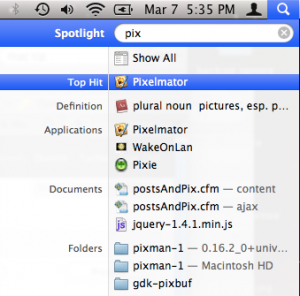Real simple tip. If you have a program in your Dock you’d like to have start whenever you sign in, simply right click on the Dock item and choose ‘Open at login’
Tag: mactipoftheweek
Mac tip of the week: “Hidden” menu bar items
This is a simple one. There are a number of menu bar items that aren’t easily accessed through system preferences that can be found in System -> Library -> CoreServices -> Menu Extras. Double click an interesting item that you find in that folder. To remove the menu bar item simply command drag the menu bar item away from the menu bar.
Mac tip of the week: Managing the sidebar
Finder’s sidebar in OS X allows you to add and remove items. This short video shows you how to do so on OS X 10.5 and newer. Older versions of OS X also allow this but the Finder looks different. The way you add and remove is the same. The short video below shows you how.
Mac tip of the week: Spotlight as a launcher
Since the 10.4 version OS X has had a search system called Spotlight. Among other things, Spotlight allows you to search your computer for files matching whatever criteria you enter. In addition to regular files, Spotlight will also show you any programs that match what you’ve typed in. In 10.5 or newer, the tip hit will also be highlighted first and you can simply press enter to select it.
You can access Spotlight in two ways, by click its icon (![]() ) or pressing command+spacebar. Start typing the name of the application you want launch and press enter when it is highlighted.
) or pressing command+spacebar. Start typing the name of the application you want launch and press enter when it is highlighted.
This will launch the application. Over time you’ll find you can search for and launch applications very quickly using this method.